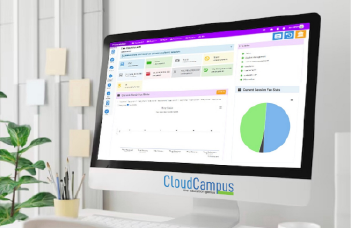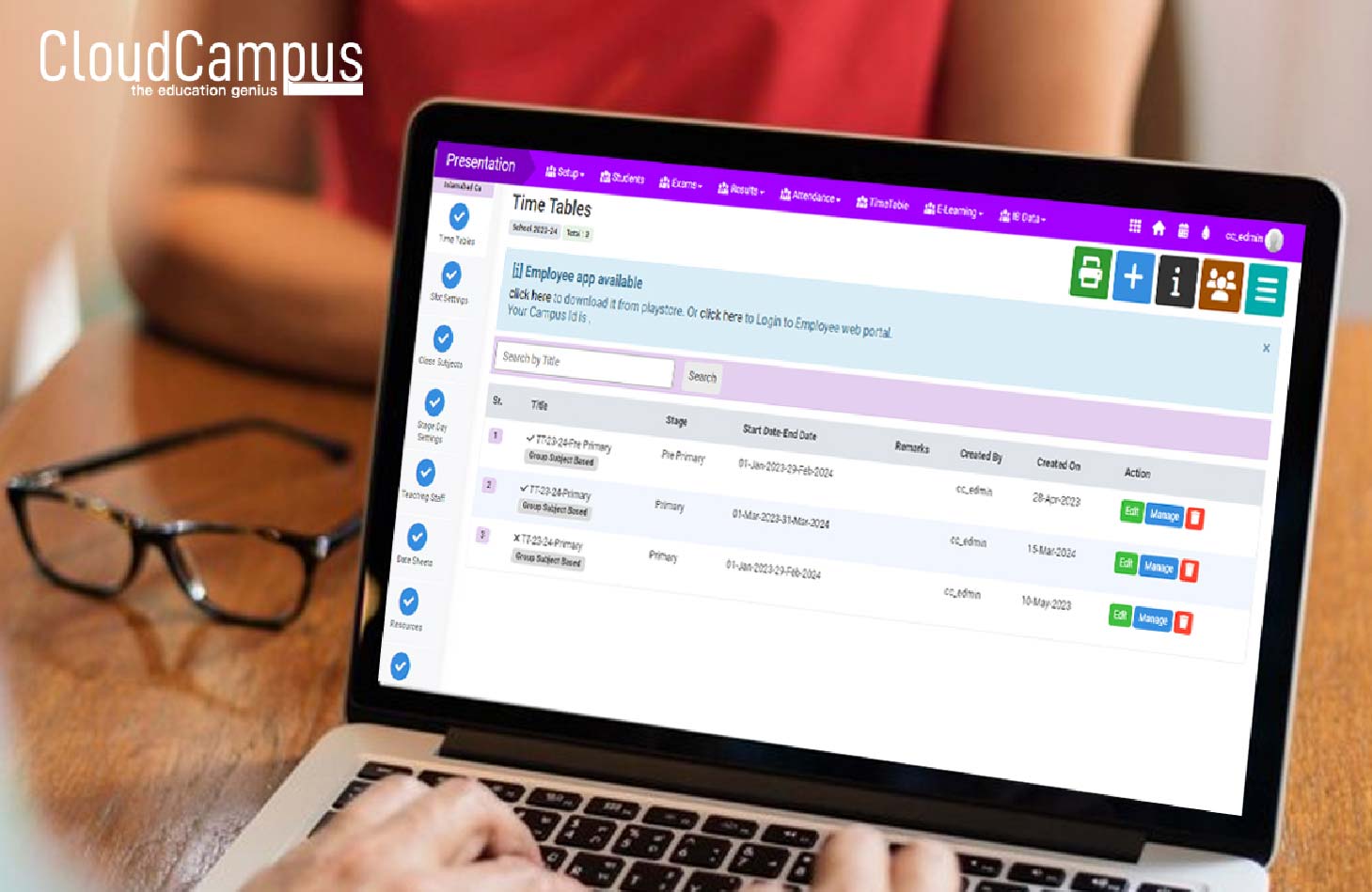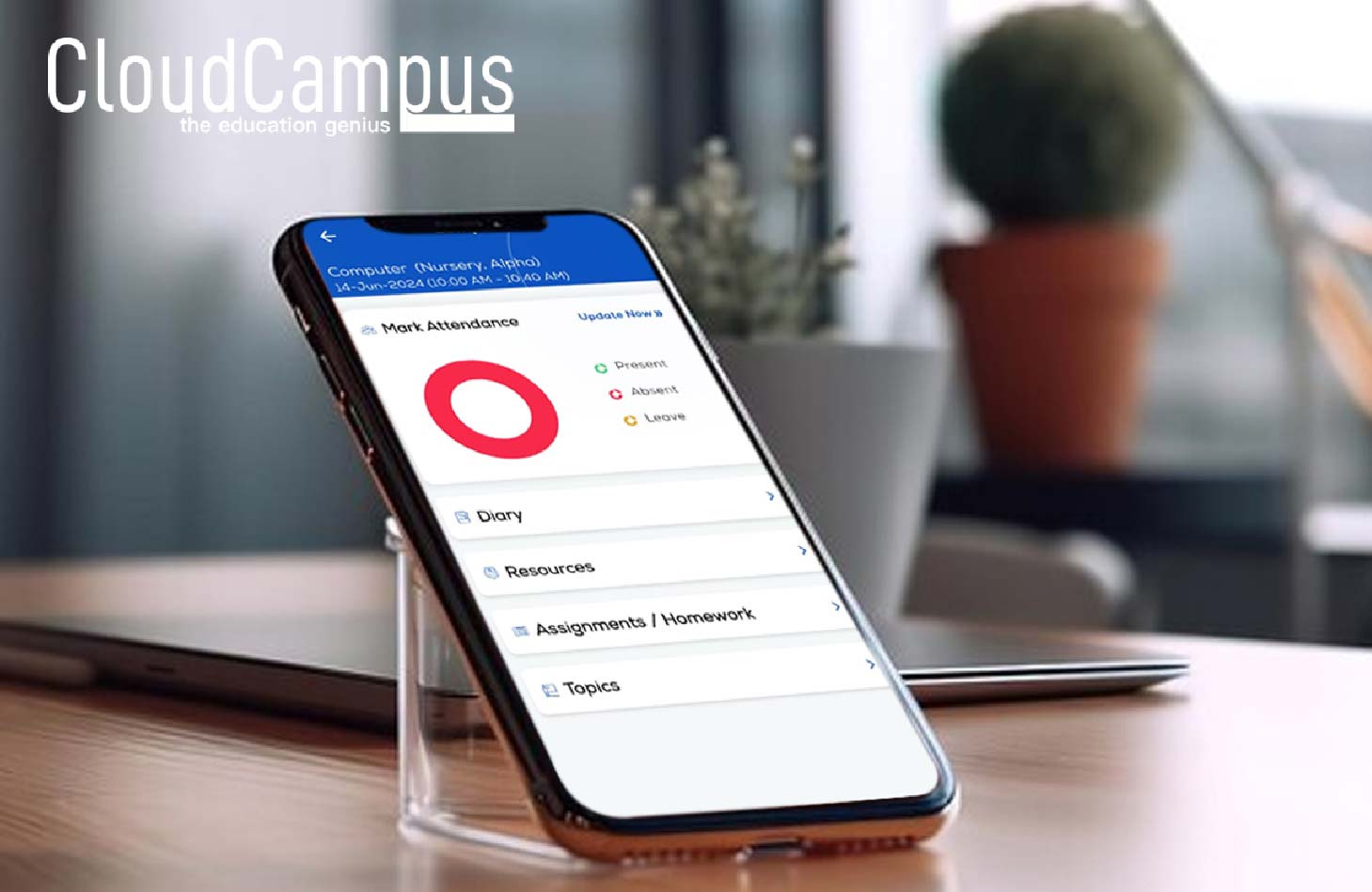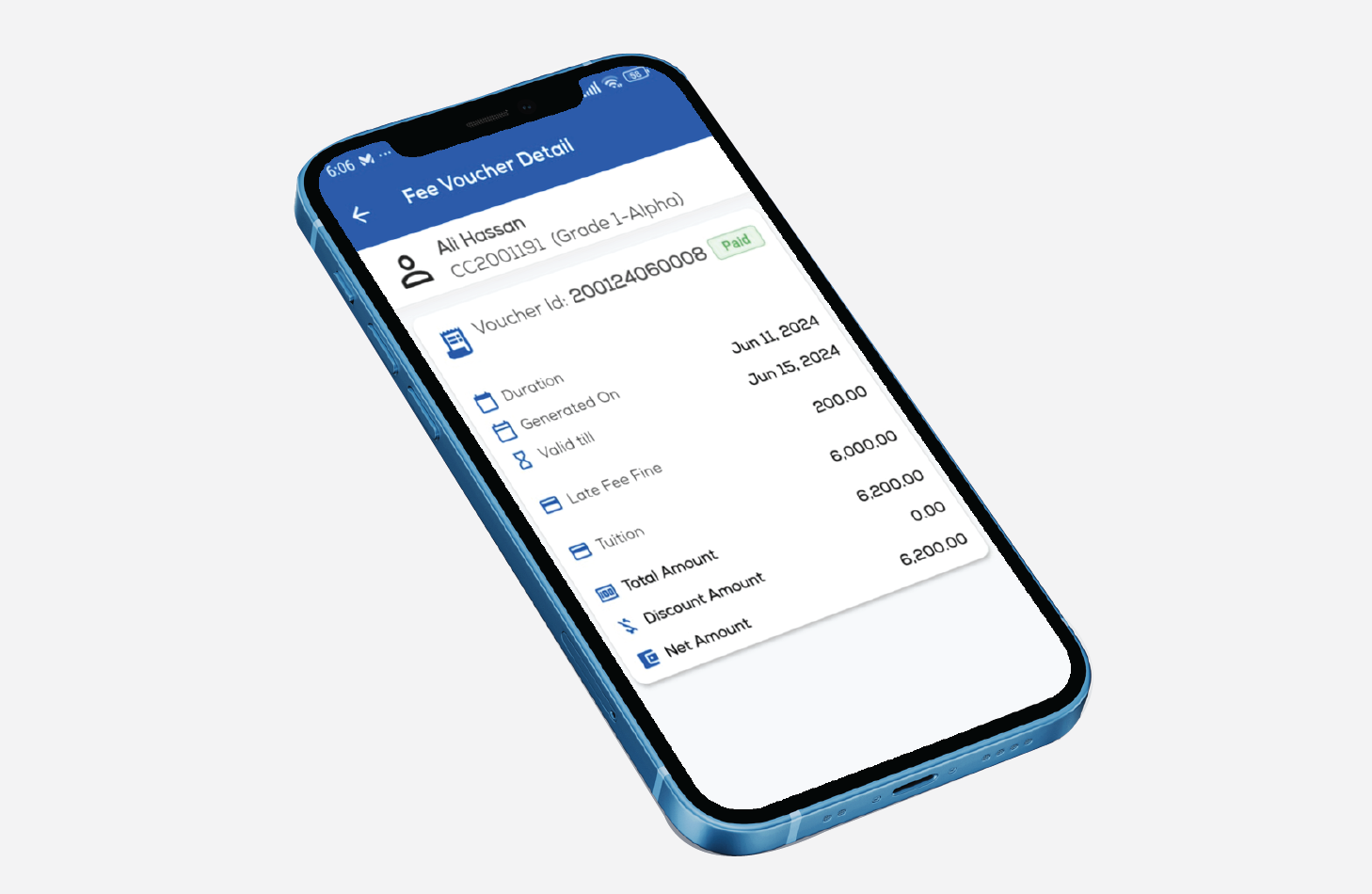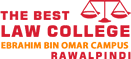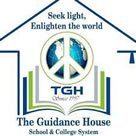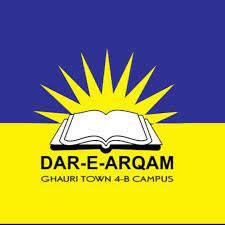Cloud Campus ERP Software is a multi campus, multi user all in one best ERP software for small to large institutions. The system has over 30 modules for school, college management along with web portals for teachers and parents.
Product Applications
Knowledgebase
With over 15 years of market experience, Cloud Campus ERP stands out as an exceptional platform for managing all aspects of campus operations. The software offers comprehensive solutions for student management, fee automation, and integration with bank systems and credit/debit card payment methods. It includes a robust Learning Management System (LMS), financial integration, biometric attendance, SMS notifications, and mobile apps. The platform also features web portals for enhanced accessibility and integrates seamlessly with HR, payroll, library, inventory, and assets management. Supporting multi-branch operations and central branch management, Cloud Campus ERP ensures efficient timetable management and streamlined processes for both small and large educational institutions.
Fee Management
Streamline fee collection and financial oversight with Cloud Campus ERP Software. Ideal for Education and School Management, ensuring efficient student fee management.
Student Management
Optimize Education and School Management with Cloud Campus ERP's Student Management module. Streamline enrollment, attendance tracking, and academic record keeping for enhanced institutional efficiency.
Timetable Management
Streamline class scheduling and timetable creation with Cloud Campus ERP's Timetable Management module. Ideal for optimizing teacher schedules and ensuring efficient school timetable management.
Teacher Portal
Cloud Campus ERP's Teacher Portal offers educators a centralized platform for efficient faculty management, communication, and access to teaching resources, optimizing educational delivery.
Parent Portal
Cloud Campus ERP's Parent Portal enables seamless communication between parents and schools, allowing for easy tracking of student progress and access to timely school updates, fostering enhanced parent engagement.
Teacher Mobile Application
Cloud Campus ERP's Teacher Mobile Application provides educators with essential teaching tools and facilitates efficient classroom management, enhancing educational delivery through seamless communication and accessibility.
Parent Mobile Application
Cloud Campus ERP's Parent Mobile Application facilitates seamless communication between parents and schools, empowering parents to track their child's progress and receive timely school updates, fostering greater engagement and involvement in their child's education.
Schools
Teachers
Parents
Students
Latest updates about
the Software
What
Our Clients Are Saying?
Read on to discover why our clients choose us and how we've helped them achieve their goals.

Integrating our online admissions with Cloud Campus ERP has been amazing. The process is now smooth and user-friendly, which saves us a lot of time. It has really helped us focus more on our students.
Yusuf
CCF
We are really grateful to the Cloud Campus ERP Support Team for going extra miles in the preparation of our final results. you made our result day successful. Hope your support and guidance will continue to systematically streamline the result process for the next academic session.
Hanif Khan
Controller Examination
Using Cloud Campus ERP for HR and payroll has been great. The finance integration ensures everything runs smoothly and accurately. It’s efficient and has modernized our school’s management.
M. Shehzad
IIUI Schools
Integrating our online admissions with Cloud Campus ERP has been amazing. The process is now smooth and user-friendly, which saves us a lot of time. It has really helped us focus more on our students.
Yusuf
CCF
We are really grateful to the Cloud Campus ERP Support Team for going extra miles in the preparation of our final results. you made our result day successful. Hope your support and guidance will continue to systematically streamline the result process for the next academic session.
Hanif Khan
Controller Examination
Using Cloud Campus ERP for HR and payroll has been great. The finance integration ensures everything runs smoothly and accurately. It’s efficient and has modernized our school’s management.
M. Shehzad
IIUI Schools
Integrating our online admissions with Cloud Campus ERP has been amazing. The process is now smooth and user-friendly, which saves us a lot of time. It has really helped us focus more on our students.